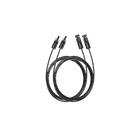Payment Policy
Currently, uk.ecoflow.com supports several payment methods:


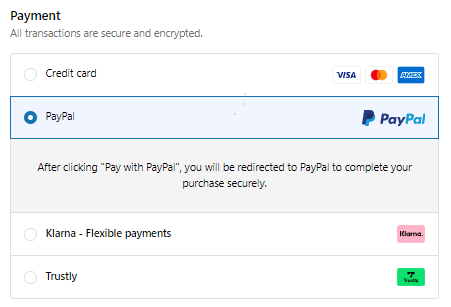
1. PayPal
When you place an order with Paypal you will be redirected to the PayPal payment page. Confirm your payment by logging in with your PayPal username and password.
You can check out without a PayPal account. To do so, please click on "Pay with a Card," and you'll be redirected to a secure page where you can enter your credit card information or complete your payment safely via PayPal.
* Customers cover all PayPal charges and transaction fees. These fees are not returned in the event of a refund.
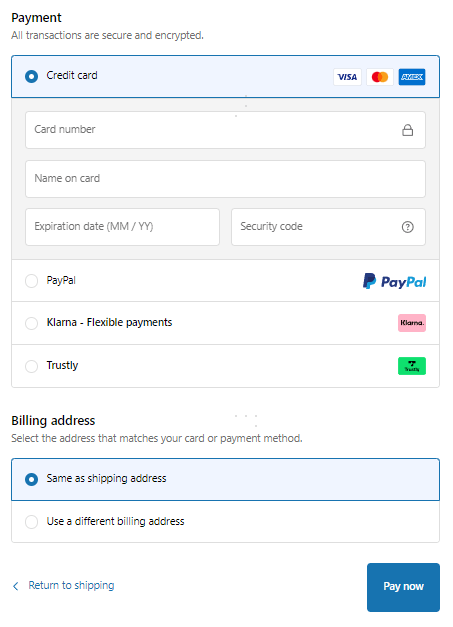
2. Credit/Debit Card
We accept the Below credit/debit cards as payment:
- Visa
- MasterCard
- American Express
- Apple Pay
* Customers cover all bank charges and transaction fees. These fees are not returned in the event of a refund.
Step 1. On the payment page, select "Credit Card" as the payment method.
Step 2. Enter card details and click on "Pay now" to proceed.
Step 3. After payment is finalized, you will be directed to the Order Confirmation page, where you can check your order information.
* Please note that EcoFlow does not collect your credit/debit card number or personal information when you make a payment. For questions regarding your transactions on our site, please consult your card-issuing bank for information.
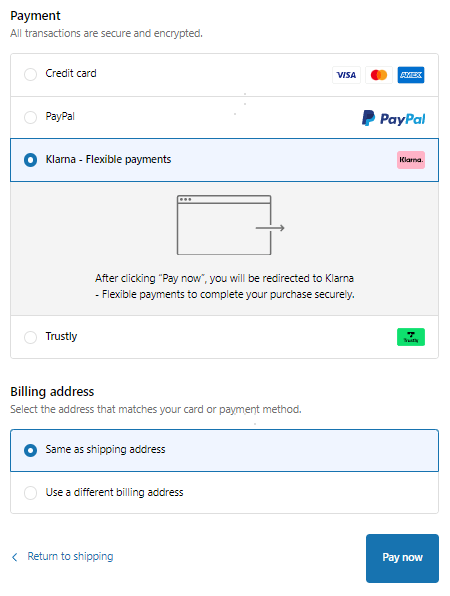
3. Klarna
Step 1: Add your items to the cart and enter the shipping address.
Step 2: Select Klarna at checkout.
Step 3: Choose the option that suits your budget.
Klarna offers various payment options, depending on your country and transaction amount. The options offered include:
- Pay Now: Pay for your purchase instantly via direct debit, credit card or bank transfer.
- Pay in 30 days: Make your purchase today so you can try before you buy. Only pay for what you keep. Pay up to 30 days later with zero interest—no fees when you pay on time.
- Pay in 3: Payment for your 'Pay in 3' instalments will automatically be collected from the debit or credit card you entered at checkout. The first payment is taken when the order is confirmed. The second and third instalments are collected 30 and 60 days after the first instalment, respectively. You can always review your payment schedule in the Klarna app.
Note:
Klarna's Pay in 3 / Pay in 30 days are unregulated credit agreements. Borrowing more than you can afford or paying late may negatively impact your financial status and ability to obtain credit. 18+, UK residents only. Subject to status.Ts&Csand late fees apply.
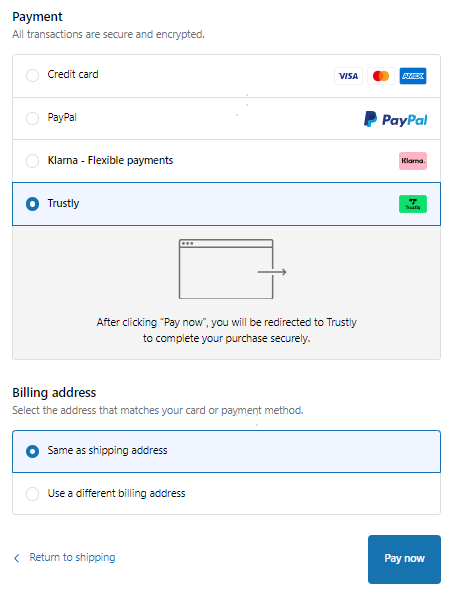
4. Local Payment Methods
We accept the below alternative payment methods:
- Sofort
- Giropay
- Multibanco
- Trustly
Step 1. Select the local payment method that you want to use and click "Pay now" to proceed.
Step 2. You will then be directed to the PingPong checkout payment page. Fill out your card information and finalise payment.
Step 3. After payment is finalised, you will be directed to the thank you page, where you can check your order information.
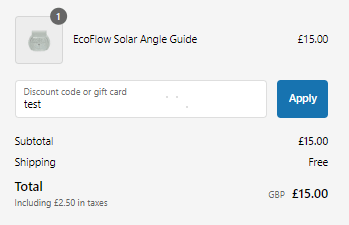
"Discount Codes" and "Gift Cards"
You can apply a discount code and gift card to your order at checkout. Once you've entered your coupon code or gift card, click “apply” and the discount will automatically adjust your order total. Please note that if you do not click ”apply” before continuing to checkout, your order total will not reflect coupon and gift card discount.
NOTES:
- Please make sure that you enter the discount code or gift card code exactly as you received it, with no space before, within, or after it. To avoid errors, we recommend you to copy/paste the promotional code you received.
- Discount codes cannot be combined. You can only use one code per order.
- Promotional codes are subject to the terms of the offer. For example, time or product restrictions, please refer to the terms of the offer at the time you receive your promotional code.